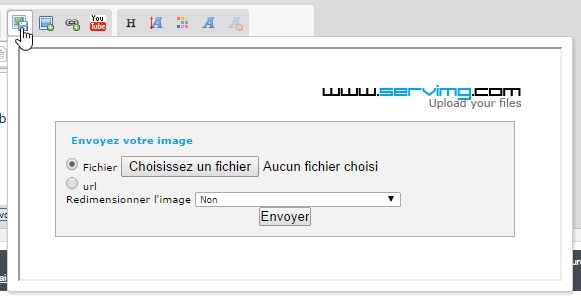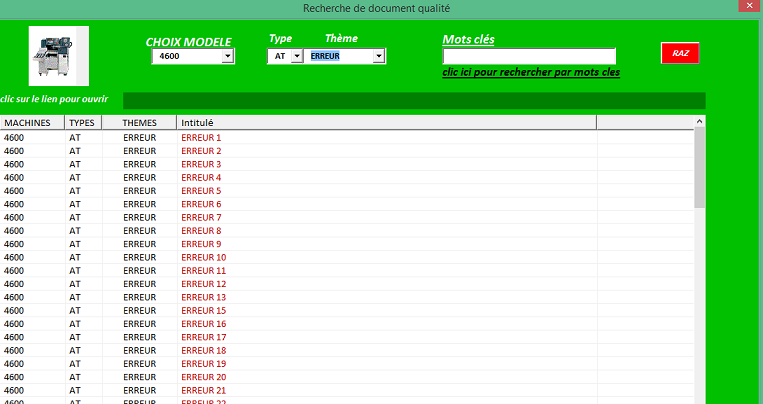je suis a la recherche d'un filtre de données exel car j'en avais un qui me donne toute satisfaction mais depuis que nous sommes passe a exel 2010 j'ai perdu toutes mes fonctions de filtrage, vous avez compris que je suis une bille au niveau informatique
A priori la listview n'existe plus sur vba 2010 ou 2013
mon problème c'est mon truc etait pour moi parfait car j'avais 4 ComboBox de filtrage (ex 1 type de machine,son modele et la partie incrimine+ le numero le tous venais gentiment ce mettre dans listview et je clicker dessus avec un lien j'allais directement sur le fichier en question. en plus il y avais une recherche par mot
si quelqu'un a une idee ? ci-dessous les code vba 2003 de mon application
A priori la listview n'existe plus sur vba 2010 ou 2013
mon problème c'est mon truc etait pour moi parfait car j'avais 4 ComboBox de filtrage (ex 1 type de machine,son modele et la partie incrimine+ le numero le tous venais gentiment ce mettre dans listview et je clicker dessus avec un lien j'allais directement sur le fichier en question. en plus il y avais une recherche par mot
si quelqu'un a une idee ? ci-dessous les code vba 2003 de mon application
- Code:
Option Explicit
Option Compare Text 'la casse n'est pas prise en compte
Dim L& 'mémorisation
Private Sub ComboBox1_Change()
Dim d1 As Object, d2 As Object, d3 As Object
Dim w As Worksheet, derlig&, t1, t2, t3, cb$, i&, s$
ComboBox2.RowSource = "": ComboBox3.RowSource = "": ComboBox4.RowSource = ""
Union([Type], [Thème], [Numéro]).ClearContents
If Application.CountIf([Machine], ComboBox1) = 0 Then _
ComboBox1 = "": If TextBox1 = "" Then ComboBox1.DropDown: GoTo 1
Set d1 = CreateObject("Scripting.Dictionary")
Set d2 = CreateObject("Scripting.Dictionary")
Set d3 = CreateObject("Scripting.Dictionary")
Set w = Sheets("SOMMAIRE COMMUN")
w.AutoFilterMode = False
derlig = w.Cells.Find("*", w.[A1], xlFormulas, , xlByRows, xlPrevious).Row
t1 = Application.Transpose(w.Range("C3:C" & derlig))
t2 = Application.Transpose(w.Range("D3:D" & derlig))
t3 = Application.Transpose(w.Range("E3:E" & derlig))
cb = ComboBox1
For i = 1 To UBound(t1)
s = Trim(w.Cells(i + 2, "H"))
If IIf(cb = "(vide)", s = "", cb = "" Or cb = s Or s = "commun") Then
If t1(i) <> "" And Not d1.exists(t1(i)) Then d1.Add t1(i), t1(i)
If t2(i) <> "" And Not d2.exists(t2(i)) Then d2.Add t2(i), t2(i)
If t3(i) <> "" And Not d3.exists(t3(i)) Then d3.Add t3(i), t3(i)
End If
Next
'---RowSources---
If d1.Count Then
[Type].Resize(d1.Count) = Application.Transpose(d1.items)
[Type].Sort [Type], xlAscending, Header:=xlNo
ComboBox2.RowSource = "Type"
End If
If d2.Count Then
[Thème].Resize(d2.Count) = Application.Transpose(d2.items)
[Thème].Sort [Thème], xlAscending, Header:=xlNo
ComboBox3.RowSource = "Thème"
End If
If d3.Count Then
[Numéro].Resize(d3.Count) = Application.Transpose(d3.items)
[Numéro].Resize(, 2).Sort [Numéro].Offset(, 1), xlAscending, [Numéro], , xlDescending, Header:=xlNo
ComboBox4.RowSource = "Numéro"
End If
'--------
1 RECHERCHE
End Sub
Private Sub ComboBox2_Change() 'Type
RECHERCHE
End Sub
Private Sub ComboBox3_Change() 'Thème
RECHERCHE
End Sub
Private Sub ComboBox4_Change() 'Numéro
RECHERCHE
End Sub
Private Sub CommandButton1_Click() 'RAZ
ComboBox1 = "": ComboBox2 = "": ComboBox3 = "": ComboBox4 = "": TextBox1 = "": ComboBox1.SetFocus
End Sub
Private Sub Label5_Click() 'Mots clés
TextBox1.SetFocus
TextBox1.SelStart = 0
TextBox1.SelLength = Len(TextBox1)
RECHERCHE
End Sub
Private Sub Label6_Click()
TextBox1.SetFocus
TextBox1.SelStart = 0
RECHERCHE
End Sub
Private Sub Label8_Click() 'lien hypertexte
On Error Resume Next
Sheets("SOMMAIRE COMMUN").Cells(L, "N").Hyperlinks(1).Follow True
End Sub
Private Sub ListView1_Click()
Label8 = ""
L = ListView1.SelectedItem
On Error Resume Next
Label8 = Sheets("SOMMAIRE COMMUN").Cells(L, "N").Hyperlinks(1).Parent
End Sub
Private Sub TextBox1_Change()
If TextBox1 = "" Then RECHERCHE
End Sub
Private Sub UserForm_Initialize()
Union([Type], [Thème], [Numéro]).ClearContents
With ListView1.ColumnHeaders
.Add , , "L", 0 'n° de ligne dans la feuille de calcul
.Add , , "MACHINES", 70
.Add , , "TYPES", 40
.Add , , "THEMES", 80, 2 'centrée
.Add , , "Intitulé", 450
End With
End Sub
Sub RECHERCHE()
Dim w As Worksheet, derlig&, cb$, i&, motclé As Boolean, s$, h As Object
With ListView1
.ListItems.Clear
Dernière édition par polien le Mer 17 Sep 2014 - 15:09, édité 1 fois (Raison : utilise les balises [code] pour montrer ton code stp (Polien))








 SoftwareZator
SoftwareZator




 Ne t'inquiète pas tous les membres sur le forum sont là pour aider les nouveaux, bienvenue dans la belle communauté SoftwareZator
Ne t'inquiète pas tous les membres sur le forum sont là pour aider les nouveaux, bienvenue dans la belle communauté SoftwareZator